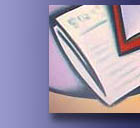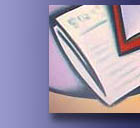|
The Times (London), March 9, 1999, Tuesday.
SECTION: Features
LENGTH: 664 words
HEADLINE: Etiquette for e-mailers
BYLINE: Anthony Capstick
BODY:
Anthony Capstick on making the most of Web communication, and avoiding gaffes and legal dangers.
E-mail exists to make life easier and if used correctly is an invaluable tool for businesses of all sizes. However, many people compose an e-mail as
if chatting to a friend on the telephone. An e-mail may be quick to compose
and send, but this does not mean that no thought should go into it,
particularly in business.
The key to deciding what type of e-mail is appropriate is to think about
who you are communicating with. When in doubt, act as if writing a letter to a customer and leave the exclamation marks and funny faces :-) to Meg Ryan
and Tom Hanks. Such dialogue, used in their new film, You've Got Mail, is far from
that required when answering inquiries about availability of car parts.
However, there are some simple etiquette rules. Keep e-mails brief and
to the point, reply within 24 hours and change the "Re:" or "Subject:" box
heading if ongoing correspondence shifts to a new topic. Start e-mails formally "Dear ..." as in a letter, particularly on first communication. This will also
not cause offence when e-mailing firms abroad.
Last week's government announcement that electronic documents, such as e mails, will be on the same legal footing as the paper-based word is good
news for companies wanting to save time and administrative costs by doing as
much business as possible electronically. If orders start arriving by e-mail, it
is wise to review your standard terms and conditions, or at least to make
provision for e-mail in any written agreements with customers or suppliers. Some
company websites allow e-mails containing orders to be placed only via a screen
stating terms and conditions, an important factor if a dispute arises later.
Also, consider the use of company e-mail facilities by staff. A firm has
a duty to take reasonable steps to ensure that e-mailing by staff is legal. E-mailing pornographic or other risky material is a sackable offence and imperils a firm's standing. It may be worth reminding staff that the server
logs and records all e-mails.
Many big companies try to counter this problem by attaching permanent disclaimers such as "Internet communications are not secure and therefore X
does not accept legal responsibility for the contents of this message. Any
opinions are solely those of the author."
The creation of a permanent "signature" is also a good idea. This is a
small text file giving information about the sender, such as full name, company
name, address and telephone number, extension, fax, e-mail and Web addresses,
which is put at the end of the e-mail. Sometimes a "conversation" may be more easily continued by telephone and it is infuriating if no number is given.
Many firms experience e-mail overload. Big attached files slow down a
system by taking up a lot of memory. Discourage the sending of unnecessary
attachments. This includes all-singing, all-dancing electronic Christmas cards.
Although the facility to attach files is useful, some people may be
unable to handle the type of file you send. If in doubt, try to send information
in the body of the e-mail. If sending pictures, try to use a format taking the
least space or the message will take a long time to send and the receiver may be unable to view the picture. Stick to common standards, such as .JPG or
.GIF.
A system also becomes clogged if it is not used properly. Make sure
staff know that they must empty their "inbox" regularly to prevent it becoming so
full that it rejects incoming messages. Print out documents that may be needed
later. Help to keep e-mail efficient. Depending on how many e-mails you get, check
the inbox at least three times a day or have a message pop up on screen to let
you know "you've got mail". You wouldn't want to miss an order.
Anthony B. Capstick, author of How to Change Your Life with Technology,
is the managing director of Instant Search Business Information.
|